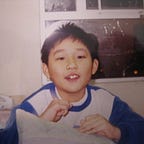Disclaimer: I do not work for Signal. The views from this case study is strictly my own and is not reflective of Signal. As a relatively new designer, I’m acknowledging that my vision might be overly ambitious. In an ideal environment, I would be working at Signal where I would have access to the datas and metrics to help influence the ideas and concepts generated. Until then, this case study is not meant to be comprehensive or exhaustive in any way.
You could also read it here
A little background about me and the redesign project.
I am Ken from Hong Kong, and I am in Adelaide right now. I just graduated with a Bachelor of Communication and Media degree and I have NONE design background. I picked up all of the information and knowledge from books, online courses, and youtube clips.
This redesign project is my very first design project. The reason I choose Signal is, it is a relative row comparing with the other instant communication apps but with large numbers of users. Also, since Signal is a non-profit organization. Their business model I believe is simple, basically, they are depending on the user’s donation. Therefore, I believe I could have more room to practice the stuff I’ve learned. Okay, enough BS here, without further ado, let get started.
What is Signal
Signal is an instant communication mobile apps, just like Whatsapp, simple but enough. Besides the simple UI/ features, Signal is also emphasizing safety and a high level of encryption.
Ever since Whatsapp updated their privacy policy, loads of Hong Kong were saying: “I am done putting up with this, Mark Zuckerberg. It is time to take my control back.” At the same time, the CEO of Tesla, Elon Musk tweeted, “Use Signal”. And this is the first (or second) online immigration wave.
Challenge
Honestly, I am not a big fan of Signal. Imperfect design, confusing layout, and the so-so functions were driving me crazy. I still remember one night I told my friend,” Geez, how come people are still using Signal, it is stupid! It just like an app from the last decade”
After few days of anger, I changed my mind.
“I am learning UX design, why don’t I redesign a new version of Signal? At least, the one I willing to use.”
Goal
Solve the pain points and increase the value of Signal.
Competitive Analysis
There are few IM apps(instant messaging) are sharing the similar features and function with Signal: Whatsapp and Telegram. Thus, we can put those IM as the direct competition.
However, if I list the whole pros and cons of each IM apps. It will make the article lengthy. Therefore, I will just list out a few pros and cons of each app which is worth it to show.
Pros
- True identity
- Easy to use and simple, even for people who not good at tech
- Fewer clicks
Cons
- Unnecessary feature
- Relatively hard to find information
Telegram
Pros
- Affordance Icon
- Easy to find information (photos, voice messages and Gif)
- Support bot/ plug-in
Cons
- Poor searching function
- Manual encryption and no encryption on group chat
According to the finding, I believe although Whatsapp and Telegram are sharing similar features, they are targeting a different group of people
Hypothesis problems
There is another work I’ve done before I get my hands dirty.
Apart from UX designer, I am also a Signer user. As a result, I listed out some of the problems which made lower my own user experiences. (list does not follow in order)
- Too many unnecessary clicks
- Don’t know where to change the setting
- Most frequent feature on a top left corner
- Unnecessary feature on home page
Those problems will be verified in the following section.
The user research & data collection
In order to find out the user behavior and the pain points of Signal, I have collected all the data from interviews and surveys.
About the survey, I tried to find out some basic details from the users, such as their age, how long they have been using a smartphone and instant messaging applications, and their thoughts on Signal.
I have interviewed four people. Despite those weren’t good interviews at all, from those interviews, I gained a better understanding of their thoughts, behavior, and also able to separate two types of users from their intention, which allows me to have a clear vision and focus area.
What I have found from the collection stage.
After the data collection, I have found that over 90% of interviewees have over five years of experience using the IM app. 80% of them have been using Signal for no more than two months. Mostly swapped from Whatsapp to Signal just because Whatsapp changed the privacy policy instead of any usability reasons. And in the matter of fact, over 60% of interviewees stated that they believe Signal cannot provide any benefits besides encryption.
Apart from the survey result, I found there are types of Signal users. One is the proactive user, other is the reactive user.
Proactive user is people who willing to use Signal no matter what since they are more care the privacy and their personal data. The proactive user has higher loyalty with Signal since they pay higher attention to their privacy. However, there is also fewer among users who are the proactive user. Journalists, politicians, pro-democracy activists are Signal’s regular users.
Reactive user is people who use Signal just because peer pressure/ the socialize reason. The main reason they use Signal just because their friends are using it. To catch up with them, they have to use Signal. The reactive user has lower loyalty with Signal since Signal is just an alternative IM app. If they cannot adapt with Signal or they believe Signal failed to offer something valuable, they have a higher chance to abandon it. The majority of people are the reactive user. And since most of the users are reactive, the project was mainly focused to solve their pain points.
On top of that, I have also found most of the users are using the IM app as a handy version of e-mail. That is why the searching function plays an important role in IM apps.
Persona
Defining problems
After gathering the information from users, here are some problems that were bothering users.
Problem#1 Just too “Signal”
Ever since the user boom, the majority of the users using Signal just because of the encryption. If we just look at the functional level, it won’t be hard to notice that Signal has fewer features. Plus, not all people have moved to Signal, for instance, some middle-aged people and the elderly might not feel comfortable to swap to IM apps due to the lower familiarity with technology. At the end of the day, the user might back to Whatsapp because Signal cannot offer any inducements to push users to keep using.
Solution Proposed:
To solve this problem, I tried to reach out to more untapped spots that provide more value to the users instead of just the normal IM apps.
#1 Long press the chat button to pop-out unread messages
The pop-up messages could help the users check on their unread messages more quickly. Consider most people are also using the IM apps for work or run their business. Therefore, scroll down to search the not frequently contact person is very often to do. However, receiving new messages during the search is quite frustrated since they either missed out on some important message for a few seconds or they have to scroll down again.
The long-press to show all the unread messages is giving back the users control. They don’t have to choose between catching up with the new message or keep digging deeper. They now can read the messages and keep the searching progress at the same time.
#2 New calling button
The concept of the new calling button is avoiding misclick. Since it requires two steps: the first is to click on the icon, the second is choosing the type call that you want to dial. Two steps of action could effectively reduce some calls caused by misclick or butt calls.
#3 More powerful searching system
As an IM app, searching plays a huge role since users would take the IM app as a handly version of e-mail. However, most of the IM apps failed to provide a good searching experience to the users nor users cannot remember what actual content they are looking for.
To providing a better/ easy way to the users, I design a new searching system. The users can search the contents, hashtags, dates, links, and files by date, keywords, or date plus keywords.
For example, if a user wants to find a link about a diet recommendation which someone sent him last week but cannot remember the actual topic. He could just click on the calendar icon on the top right corner and chose the window of time. The system will show all the links that the person sent him last week.
Problem#2 Unaccustomed to Signal
Signal have their own interface. Most of the IM apps put buttons like setting, chatting on the bottom side. Signal put those buttons on the top side and set the “setting” icon as the user’s profile pic (red circle). Thus, new users might fail to recognize the features from the homepage right away.
Despite the homepage only has few features and the young users might able to find it in few seconds, the senior users could have a hard time to locate it since they already get used to the Whatsapp environment. Besides, users cannot edit multiple chats at once since there is no edit feature here.
Solution Proposed:
By relocated the home page’s buttons, try to build up a functional and organizational UI in order to let the people who don’t have a high understanding of technology.
#1 Homepage redesign
Setting
I relocated and re-iconed it to the bottom right because the location and the new icon could give the user a sense of familiarity. Users could able to find out setting button without thinking.
Camera:
Despite the rare of the users would use the camera on the home page, I decided to keep it because of the potential usage. I did some research and realized journalists, politicians, pro-democracy activists are big fans of Signal because of the end-to-end encryption and the non-exposure function. Thus, I believe those people I mentioned might use the camera on Signal quite often in order to keep their identity anonymous. Yet, since most of the users are not the people I’ve mentioned, so, the camera feature is relatively useless for them. However, considering “Safety” is the unique sell point of Signal. I put it on the bottom left corner which is not a frequently used area and also could keep it for those people who need it.
#2 Edit chats
Since there was no edit button on the home page, users need to edit the chat each by each.
I put the edit button at the top right corner to let the users could edit some rarely used chat at once.
The reasons I put the edit on the top right corner instead of the others are;
First, the edit feature is rarely used. Put it on there could release more space to the other things which are relatively often to use.
Second, Whatsapp and Telegram, the two direct competitors are putting it in the same spot. I believe since Signal has no special elements that the users can takeaway, put it on the top right corner could create a sense of familiarity, help the new users get used to the new environment quicker.
Problem#3 Options Menu
From the research and the interviews, most of the users found it “more options” (blue circle) is a bit confused. Users might have a hard time to identify the information and find out what they want.
Besides, Signal put the GIF on “more options”. Since the usage of the Gif is similar to the emoji. In this sense, put Gif on “more options” is unhandy for the users and violate their communication behavior.
Solution proposed:
#1 Options menu
I took the photos section away from the options menu, the users will no longer able to choose photos on the menu directly.
The reason is the photos section could make the chat room looks messy. People with a lower familiarity with technology might hard to use it. Put the photos back to the photo section can make sure they understand how to find the information in the right corner without any frustration.
Besides the photos, I removed the gif from the options menu as well.
#2 Gif section on the chatbox
Since the way of using Gif is similar to emoji or sticker. Relocated it to the chatting section is a more reasonable move since it could reduce the traveling time and the additional clicks
The other changes
#1 More visible donate button
Moved the donate button out from the setting menu to the homepage. The reason is putting it on the homepage could increase visibility. Although the banner needs the user to manually pull down, it is still more visible than the original one (originally, donate button is on the bottom of the setting menu). The change could increase donation for Signal since users are easier to locate the donate button.
#2 Contact detail page
From the survey result, the majority of people rated Signal pass only. And also most of the interviewees are believe the IM apps like Line and WeChat culturally not a good fit for them because those Apps contain too many features.
Since all the interviewees claimed that one of the reasons they using Signal is the simplify. Hence, the new design will keep the simple layout and try to increase the value of Signal.
New design of contact detail page
#1 Profile pic
I believe profile pic is the most important element in this area. However, on the original design, users cannot zoom the profile pic.
The new design put the profile pic as the main feature on the contact detail page. Users can locate the pic from their contact since it is on the middle top level at the screen.
#2 Contact detail bar
The detail bar is under the profile, therefore, the details like number and status allow users have a better idea of the contact without far eyes traveling distance.
On top of that, the tick next to the number tells the users the contact has been verified, which could match the core concept of Signal- Safty.
#3 Menu options reordered
Two of the features related to safety has been leveled up to the top two options. Since safety has been emphasized over and over time by Signal. Reorder them on a high agenda could match the importance of safety.
#4 Swipe right to the media page
I changed swiping right to access the media page instead of clicking. The reason is media page is frequently used. For helping the users access the media page in a quicker way, swiping right could reduce one step which could help the users quickly to access.
Entire redesign: https://bit.ly/37j5teG
What could possibly go wrong
Although I read a lot and did a lot of research before I started my redesign, I truly believe there are A LOT of things that need to be improved.
Also, I hope you could give me your harshest/ meanest comment.
- I have only asked the Hong Kong people.
The limitation affects the research outcome. For example, the Taiwanese people mostly are using Line as their daily IM app, therefore, they might the different thoughts about the UX/UI on Signal. Or the people from America/ Australia, mostly use Imessange or Facebook Messenger. Therefore, they might also have different thoughts on Signal.
Without a doubt, the research limitation must have an impact on the redesign project since the research result is just produced by the Hong Kong people. Hence, the redesign could just be the best fit for the Hong Kong people.
2. Poor interview skill + questionnaire setting
Since it was my very first project, my interview skill, and the questions set were not good at all. Before I stepped into the interview phase, I had a hypothesis on Signal. So in the interview, I tried to find their point of view to support my hypothesis. Although I did ask them about the “why” questions, I still believe I shouldn’t find their opinion during the interviewees.
And about the survey, the one thing I don’t happy with is the result. Since some questions on the survey are open questions, therefore, some results I’ve got were not accurate enough. For instance, some interviewees just gave me “no” as a response. To avoid the same situation happened again, I think I need to set the questions more accurate next time.
3. Did I think carefully enough?
Something, I think there might still have something/ some problems I need to find out instead of focusing on the shallow parts.
4. Maybe some overthink?
I think there are some overthinking spots on the project.
“You don’t need a game plan just to pick up a penile on the floor.”
5.My UI skills suck.
I’m still improving my figma skill
What I believe I have done well?
- Get my feet wet.
My first UX/UI project in my life, I think I deserve a big hand.
2. I did enough research
I have done interviews and questionnaires. Had collected enough data before I do anything.
3. stick with Realistic
All the changes and design were do-able, not rocket science. And I believe it could prove value and reduce the pain. Most redesigns failed because not realistic, do what they want but not solving problems.
4.consider the business
I actually had a thought about how to help Signal increase the donation.
5. I picked the right thing to redesign!
Again, I really need your harshest/ meanest comment. If you see anything you don’t agree with, don’t hesitate. Say it out load with CAPS!!